
You are visiting this site from the old http:// URL. Switch to https by adding the 's' or clicking this link: Https Link
Switching from http->https will attempt to preserve your preferences but favorites will be lost this one time. I'm sorry about the inconvenience! I will be redirecting all http to https starting on 4/20
You are visiting this site from a www link. Switch to the original site by removing the 'www' or clicking this link: Correct Link
The 'www' version of the site has different favorites from the main site due to a quirk in how http works. This is confusing so starting 4/20 the www. will redirect to the main site meaning your favorites at www.* will be lost (one time)
Also note to make things more confusing, chrome hides the www. making the two different sites look exactly the same in the URL bar.
Your localstorage is full or disabled for this site. This will prevent the site from working in a lot of little ways. This is either because localstorage is full or disabled (such as in safari private browsing).
Please try clearing all data for this site before continuing. Directions for chrome are here: Chrome Directions
For directions for other browsers please try google or contacting me directly from the about page.
You can use this link to share your world. However, users will not see your custom pins. If you want to collaborate try creating a lobby instead! A lobby allows multiple people to share a customized map. Anyone can add custom pins, mark off existing pins, and more.
If you uploaded your world file, your uploaded locations will not be visible unless you create a lobby! Try it.
To share this lobby with others allowing them to view only, use this link. They won't be able to change anything about the map.
To share this lobby with others allowing them to view & edit, use this link. This link allows users to add/edit/remove pins.
If your world was made before this Mistlands update came out uploading your world file is the only way to get 100% accuracy. Just follow these directions:
To get started just click "Choose File" and select your .fwl AND your .db file OR just drop the files directly onto this page. If you're using a dedicated server you'll have to download this file using the steps from your host.
[LEGACY ONLY] For windows users click "Choose File" and then paste this into the file name "%appdata%\..\locallow\IronGate\Valheim\worlds" (NO Quotes!) Then just select the .db, and .fwl (ctrl click on windows) with your world's name.
[STEAM CLOUD] For windows users click "Choose File". Your saves will be in this directory:
"C:\Program Files (x86)\Steam\userdata\<your steam id>\892970\remote\worlds"
If there is only one user your steam id is the 8 digit number folder
Linux users may be able to find their seed under the path: "~/.config/unity3d/IronGate/Valheim/worlds/"
SELECT BOTH FILES AT THE SAME TIME: Select the .db, and .fwl (ctrl click on windows) with your world's name. For example if your world is called "Dog" select Dog.fwl and Dog.db
Scanning your worldfile...
Select the bug you're seeing and see some possible solution steps. Thanks!
If the terrain on your map looks different, then you have one of the following problems:
You can reach out to me on reddit by messaging me.
Please make sure you selected the correct world version. Remember your world version is not the version you are playing. It is the version you first created your world in! If your world was created on an older build than 0.202.19 (including 0.202.14 the original H&H update) some of your world locations will be wrong. This is because Valheim actually re-randomized your locations during the world upgrade process. Please use "world upload" (blue button) instead!
If you need help figuring out your world version click the (?) next to world version.
If your world was made the day of the H&H update or any day before then, then you MUST upload your world (blue icon next to seed) to get 100% accuracy. See (?) for more details
You can reach out to me on reddit by messaging me.
Something else wrong? Reach out to me! Its possible lots of people are having this problem and I have no idea.
Sorry your browser appears to be a mobile browser. Since this platform is not currently supported I'm not accepting bug reports for mobile at this time.
Are you absolutely sure you want to delete all favorites? This will immediately clear your favorites and refresh the page.